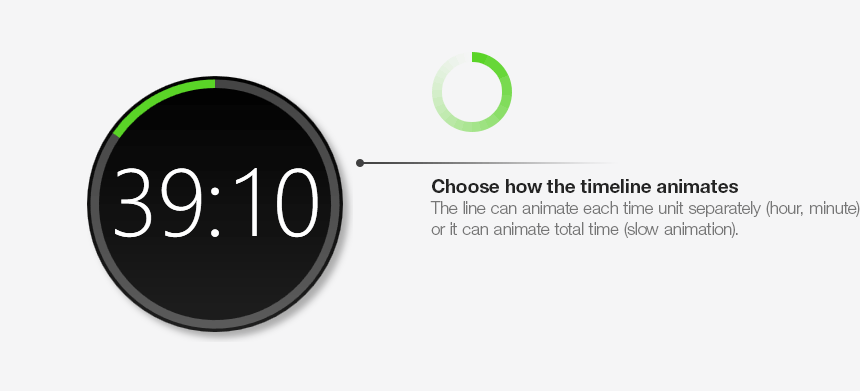Productivity Timer PRO
No time limit and upgraded features.


- No time limit, track time up to 24 hours and more …Auto-restart,
Count Up/Down, Stopwatch, an Over-time Screen … - Set time when the color of circle and numbers changesWith two extra display styles: Fat and B&W minimalistic!
- Choose the display of time, detailed or notCircle can now animate full time, not just each time unit separately
- Timeout and notification soundsSounds and a flashing effect to help you stay on track
- Pomodoro timer upgradedPRO version of Pomodoro timer gives you extra options
![]()
** Lifetime license / One-time payment **
For work or a public presentation
Productivity Timer stays on top of whatever is on your screen.

Resize and place the timer where you need it
Productivity Timer features a circular design with a visual timekeeper.
When used in a public setting it will be a nice addition to your presentation. When used for work it will boost your focus and productivity.
All features and benefits
No time limit
Set time for up to 24 hours.
Autorestart function
When the time runs out the timer will automatically restart. Great for intervals or repeated countdowns.
Count up or down
Set a number and count down or start at zero and count up.
Stopwatch
Keep track of elapsed time without the time running out.
Extra features
Show exceeded time
See how much the time limit was exceeded.
Custom timing for color changes
Choose when the color of the circle and numbers change. You can also disable the change of colors completely.
🍅 Pomodoro timer upgrade
PRO version unlocks full functionality and allows up to 8 tasks in a row.
Change the look of the timer
Thin, Fat, Black & White minimalistic styles
Choose between Thin or Fat styles or make the timer super stylish in just Black & White.
Change timer opacity
Set visibility at 100, 75, 50 or 25% to make the timer less obtrusive.
Choose how the circle animates
Animate each hour / minute separately or animate the total time (slow animation).
Choose the look of the timeout screen
Pick between a timeout icon or the number zero. Optionally display exceeded time.
Sounds
Timeout sounds
Choose between 5 different timeout sounds. Timer will play your chosen sound at timeout.
Notification sounds
Use sounds and optional flashes (extra feature) to help you keep track of time.
A ticking sound
Use a ticking sound to communicate urgency.
A simple and functional design
A circular timekeeper, time is displayed in multiple ways.
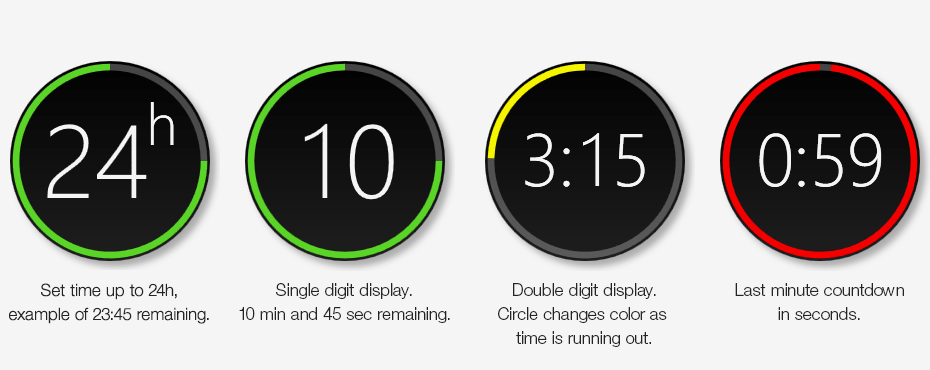
Choose your preffered display style
Thin or Fat. Optionally make the timer
super stylish in just Black & White.
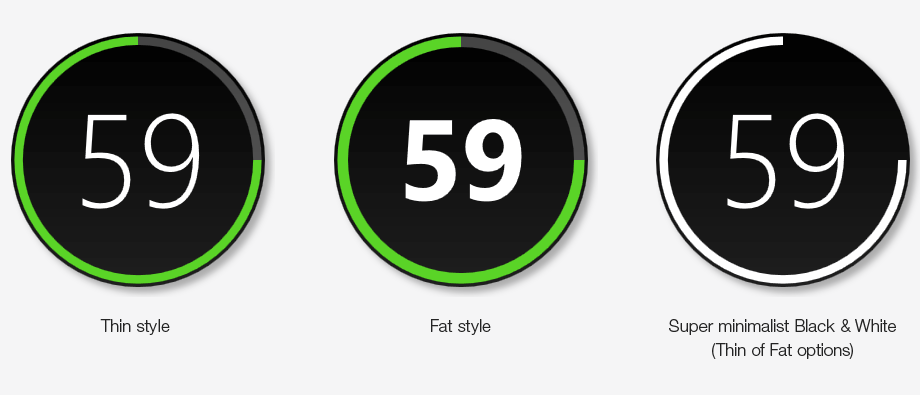
Change timer opacity
Set the visibility to 100, 75, 50 or 25% making the timer less obtrusive.
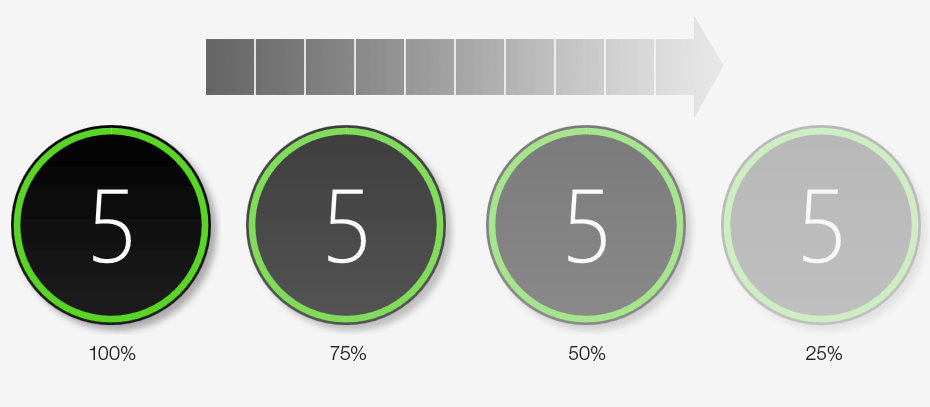
Show exceeded time
See how much time was exceeded.
Use notification sounds to keep you on track.
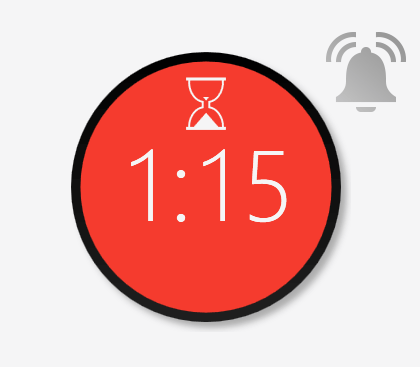
Pomodoro timer PRO
Unlocked pomodoro timer with full features.
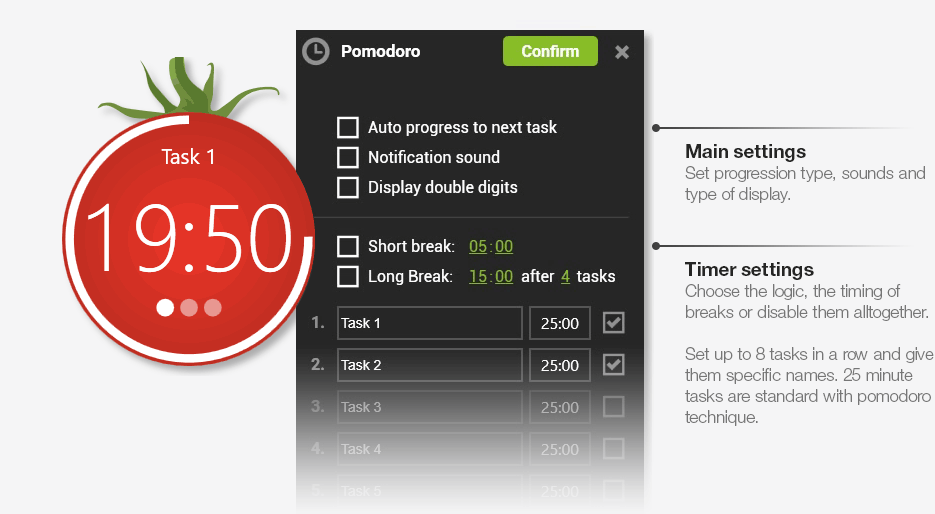
For events or personal productivity
Productivity Timer will help you in situations such as

In person or online events,
great for schools, churches, …Keeping track of time is essential for any event. The clear design of the timer will add value to whatever you are doing.

Business meetings
Business meetings can be a huge waste of time. Not anymore! Use the timer to keep meetings within a time frame.

Increase work performance
Supercharge your productivity. The low-key design will further improve your focus. Get work done.

30-day money back guarantee
If for any reason you’re not satisfied with the purchase send us an email,
and we will give you a full refund.
![]()
** Lifetime license / One-time payment **
Still not convinced?
Here is what other people have to say about our timers.

Mathieu René, Creaturiste Instagram / Twitch
“Thanks for creating the coolest, most useful timer on the planet! And for being open to customer feedback.”

Randy Bouley, realtor
“The very BEST audience management tool I’ve used to date. Everyone was in their seat ready for the presentation because of the countdown clock displayed on the screen.

Sebastian Bahrinipour, CEO / witten.group
“Great tool for state-of-the-art, agile workshop designs.”
Sebastian Krieg
“I am using it all the time and I am being asked by a lot of people where to get it (which I happily answer.) I haven’t seen any other product matching the minimalistic elegance.“
Tom De Fazio
“I have been on the lookout for a countdown timer that can be superimposed on a PowerPoint show consisting of math problems to be presented on a large screen, with the competing students having 45 seconds to solve each problem.. The timer needed to be visible but not interfering with the writing on the slides.
I also had options for the font, for the time (45 seconds), for counting up or down, for timeout sounds, for notification (warning) sounds, for resetting the time. It is everything I could have hoped for and more. It is very flexible so it could be adapted to any PowerPoint show or any situation in which you need a timer on the same screen as the major activity. It is an amazing timer, and I rate it 5 stars (out of 5)!”
Rob Crowley
“While lighting a New Year’s Eve band, I researched countdown timers for midnight. I bought the premium and set it up in just a few minutes to project a countdown timer behind the band. I was able to sync the time within one second of actual time and the crowd loved it!“
Dino Papas KLØS
“The utility does what I expected it to do. I purchased the utility to use in meetings of our ham radio club on Zoom to let folks know when the meeting would begin.”
Elske De Kroon
“I have used the timer a few times and it worked great for me.”
Debbie Tuit / bereanbaptistpioche.org
“Really like the timer. We use it for our church service.”
Mark Emerson / creation.com
“Saved me really well … kept to my tight presentation time wonderfully!”
**
We are accepting (real) reviews.
Please contact us to send your experience. We can publish it along with a link to your website if you have one.
Get yours today!
Slideshow Timer PRO

![]()
** Lifetime license / One-time payment **