If you’re planning an event, there are a lot of things to consider. Where will it be held? What should the space look like? How many people can attend? When should it take place?
While all of these questions are important, one of the most difficult parts is making sure that everything runs smoothly. One important part of this is making sure your event runs within a timeframe.
Are you organizing a live event and need to keep track of time?

When organizing small or large events you need a good timer. Photo: Pexels, Dayvison de Oliveira Silva.
Our free timer is designed to help you track time for your next event. Here’s how to use it. Select the amount of time you need. Use the keyboard or mouse to click on the numbers and set the time. Start the timer by pressing SPACE on your keyboard.
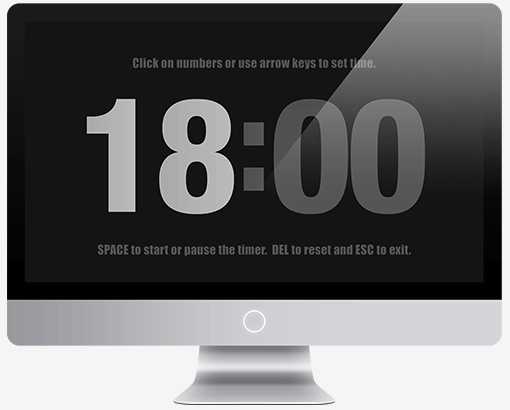
Main timer screen also includes some basic instructions.
Timer starts and the numbers turn white. The timer begins to count down from your chosen amount of time.
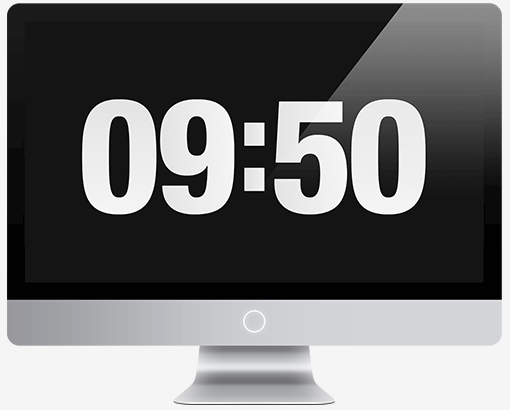
Minimalistic display of the timer in countdown mode.
When the timer reaches zero a Time’s up! message will appear on the screen. This will let you or the speaker know that the session is completed. In addition to this the timer screen will turn red and further emphasize the message. This has a proven effect on the speakers to finish their message on time 🙂

Timeout is reached and the screen turns RED.
To reset the timer simply press DEL key on your keyboard, set the time and repeat the process.
Find out more and download the free timer HERE.
Keep your event, speech, etc … within a timeframe
- Use the timer to keep yourself or your speakers within a predefined timeframe. Your audience will appreciate it. Too often speeches last too long, which makes everbody nervous. By keeping time you also show respect to your audience’s time.
- Using the timer will keep the audience engaged.
- Timer will add a sense of urgency and it will help people stay focused. For example when doing an exam, a meeting, brainstorming session, …
- If you use the timer yourself, it can help you manage the flow of your presentation. It’s easy to get caught up in what you’re saying, lose track of time only to realize that the audience is checking their phones or fidgeting with pens. Not good.

Time your presentation and events. Photo: Pexels, Mikael Blomkvist.
Free countdown timer for your next event
Use this free timer for your next event. It’s minimalistic design makes it visually appealing and it’s also super easy to use. What is best, it will always be free 🙂
If you need advanced features please check the PRO version of the timer.
We are also working on a new, web based / online timer to include even more features for those who need it. If you want to be notified when the timer is released please subscribe for the update here. We will send you an email when it is done.
Conclusion
PRO TIP: If there is one thing to remember, remember this. Even a great speech, event … will be ruined if it drags too long. It is far better to end a bit early and leave your audience crave for more than the other way around.
We hope you enjoy the free timer and it improves your next event. Use PRO if you need something more. Feel free to send us feedback via the contact page. Also send us any suggestions or questions you might have!


