Timing your events will never be the same
Beautifully designed with all the features you need.
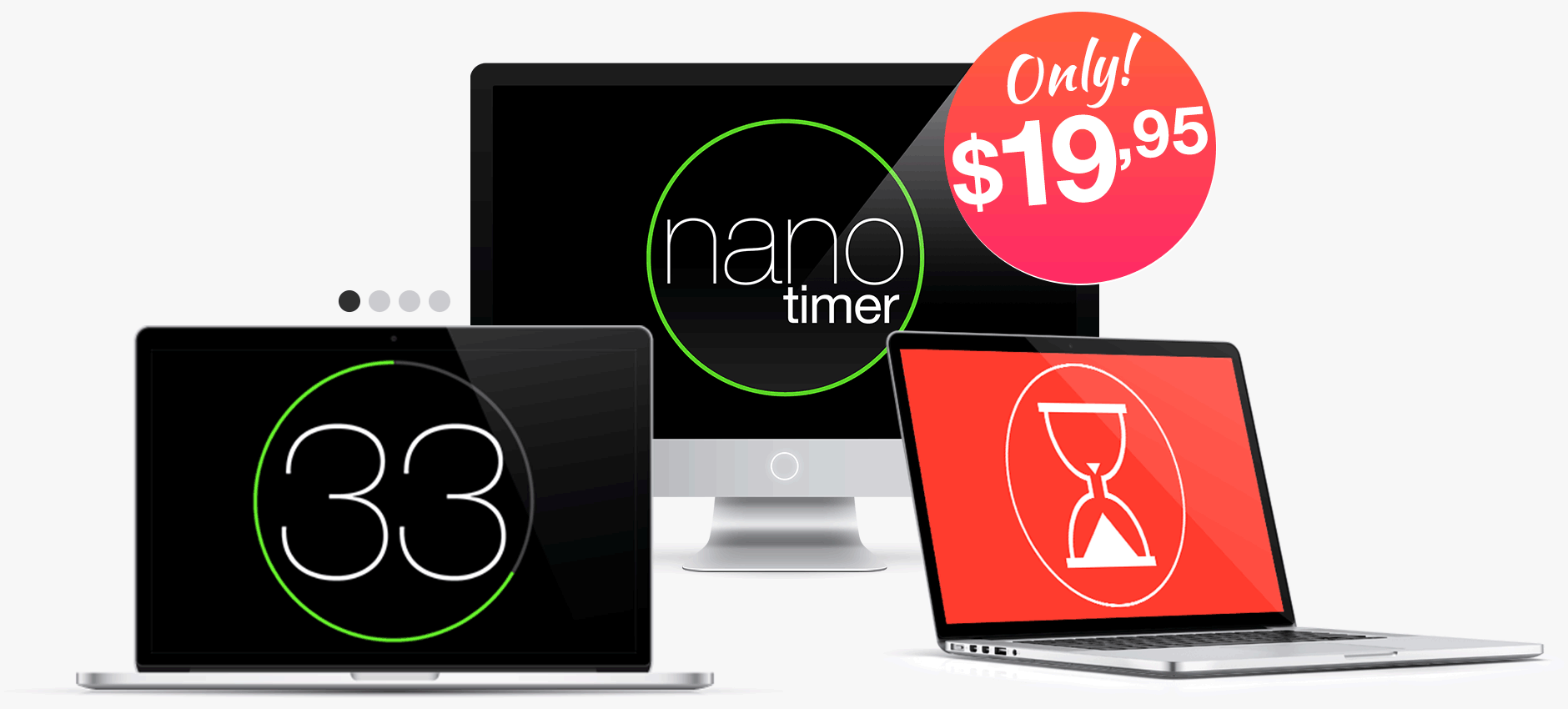
BUY NOW (PC only) |
Organizing events just got better
Way better. Find out why.

- Distraction free displayNo seconds ticking by, no distractions, great for beginner speakers
- Both numerical and graphical representations of timeCircle animates, making it easy to see how much time you got left
- Optional sounds to keep you on trackFive timeout sounds to choose from, find the one that you like best
- Big numbers and three clear stylesMakes the timer visible from far away, perfect even for large events
- Set time up to 10 daysGreat for all-day or weekend events, keeping track of time is very easy
All features and benefits
Autorestart function
Timer will restart automatically when limit is reached. Great for repeated countdowns and interval use.
Count up and Count down functions
Choose the way you want to display your countdown. Count up will start from zero and count up to the number you have set.
Total time circle animation option
Circle will animate one circle of full time you have set. This can make the countdown process less intrusive.
Option to go over 120 minute limit – up to 10 days!
You can set time up to 10 days, which makes it an ideal timer for whole day events and even more.
Option to set time even while timer is running
This way you can always give some extra space to speakers if needed.
Ability to disable keyboard control
Prevent accidental keystrokes which would disrupt your timeout! You will be able to use the timer with your mouse only.
Ability to set seconds
Fine tune the countdown value, you are not limited to only using round numbers.
Option to always show double digits
Default setting is showing round numbers. With this setting, you will be able to see sub units as well. In case of minutes, this will display seconds too.
Thin, Fat and B&W minimalistic style
THIN style
Numbers, circle and everything else will be presented with the default “thin“ look.
FAT style
Larger numbers and wider circle will give a bolder look to the timer as well as add extra visibility.
Black & White
Pure minimalistic look with only black and white display for both styles. Great for true minimalists.
Sounds
Timeout sound
Choose between 5 different timeout sounds. Find the one that you like best!
Notification sounds
Option to keep the speakers on track. The sound will play to signal the last 5 minutes, the last minute, 30 seconds and the last 5 seconds.
Visual display of time
Circle gently animates and changes color as time is running out.

Green color
For everything above five minutes.

Yellow color
When under five minutes.

Red color
When under three minutes.
Thin and Fat style
With extra “Minimalistic Black & White” option.
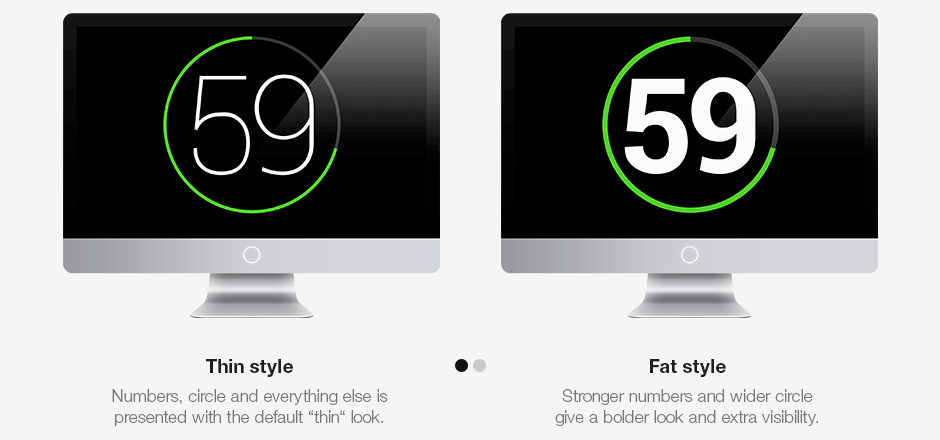
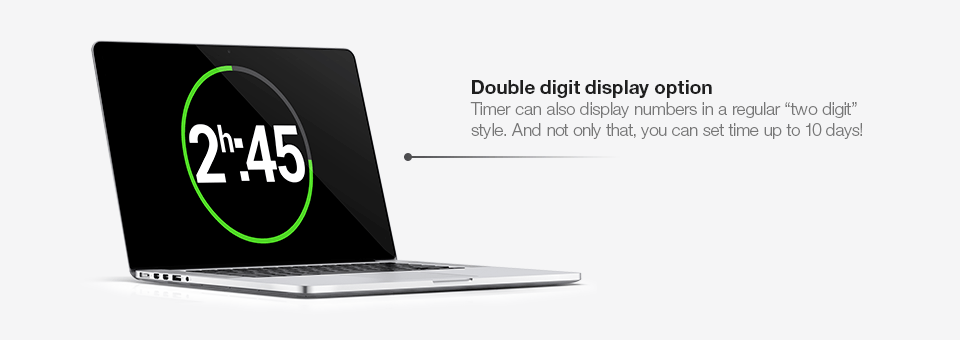
Take control of your event
Timer is a great fit for many usage scenarios, such as …

Event organizing
Super easy and quick to use. Great visibility makes it a perfect option for use at small or large public events.

Business use
Business meetings can be a huge waste of time. Not anymore! Use this timer to keep all your meetings on track.

Schools, churches …
Great for teachers to use during tests, for preachers and other speakers or even for your personal practice.

30-day money back guarantee
If for any reason you’re not satisfied with your purchase send us an email,
we will refund the full purchase price.
BUY NOW (PC only) |
Still not convinced?
Here is what other people say.

Isobel Tipler
“Our Bridge Club is delighted with the Nano Countdown Timer which is used on a mini laptop computer with the screen visible to all the players. It helps to keep them up to speed and the sound signal warns them to finish playing the hand they are on and get ready to move on. Since introducing the timer there are rarely problems with play over-running the scheduled time allowance.”
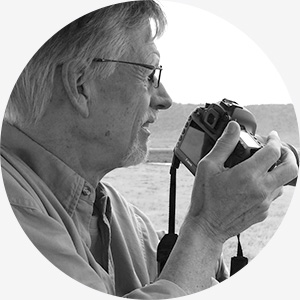
Greg Flessing / freshairmedia.com
“We purchased the Nano Timer for use in a live broadcast event last month. Easy to use, reliable, quick to learn. It is a great value.”

Gawain Harding / vikingsgatineau.ca
“I bought it for the football team I helped run. We use it to time games. Works like a charm.”

Guy Odell / jupitereclipsetraining.com
“I had a challenge, about to undertake an event with an important delegate. The event required the time to be displayed as it counted down. The objective to inform the participants, delegates of the remaining time available but also to provide a subconscious pressure on the delegates. I initially downloaded the free one to try. I undertook an Escape Room event with great success. I then purchased what I thought was the correct countdown timer for my Mac. Ooops. Purchased the wrong one. Countdown Kings came to the rescue in minutes. We got the correct item downloaded. Sorted out the security and organized a refund on the incorrectly purchased item. All in a very short period of time. And the Timer? Great. Worked wonderfully.”

Jim Klebes / nboventures.com
“Very satisfied with the timer. I’m the solo audio visual & sound guy for our weekly meeting with 8 presenters. I ran the nano timer on a WinBook tablet and found it very easy to operate.”

Jonathan Nishikawa / winnipeglocalseo.ca
“Bravo! A masterpiece achievement of elegance & simplicity, a Triumph of ascetics & efficiency.”
Anders Karlsson / spp.se
“At SPP’s big room planning events we have the need to communicate out timings clearly for various gatherings of certain people at various times. Countdown Timer has been a great help with this as we can keep several countdowns going on simultaneously. We highly recommend this product!”
Christian Bentley
“As a company specialising in presentation design for large corporate conferences and live events – we (and the presenters that we work with) love the clean design of the CountdownKings software. It´s simple, super intuitive to use – and does what it says on the tin. We would strongly recommend this lightweight software as a quick and easy solution to having an effective presenter countdown timer for live events.”
Simon Walne
“The Nano Timer is a must! I love the simple but elegant display – and I find it helpful to visualise the passing of time using the circular design. I keep Nano Timer running in a transparent window as this really helps me to stay on track with my tasks! The settings allow you to customise the countdown so it works just how you like it. Try it now!”
Neil John
“I love the program – it is so simple even the client can work it.”
Have you already purchased the timer and would like to contribute your review?
Please contact us and let us know.
Get yours today!
BUY NOW (PC only) |


